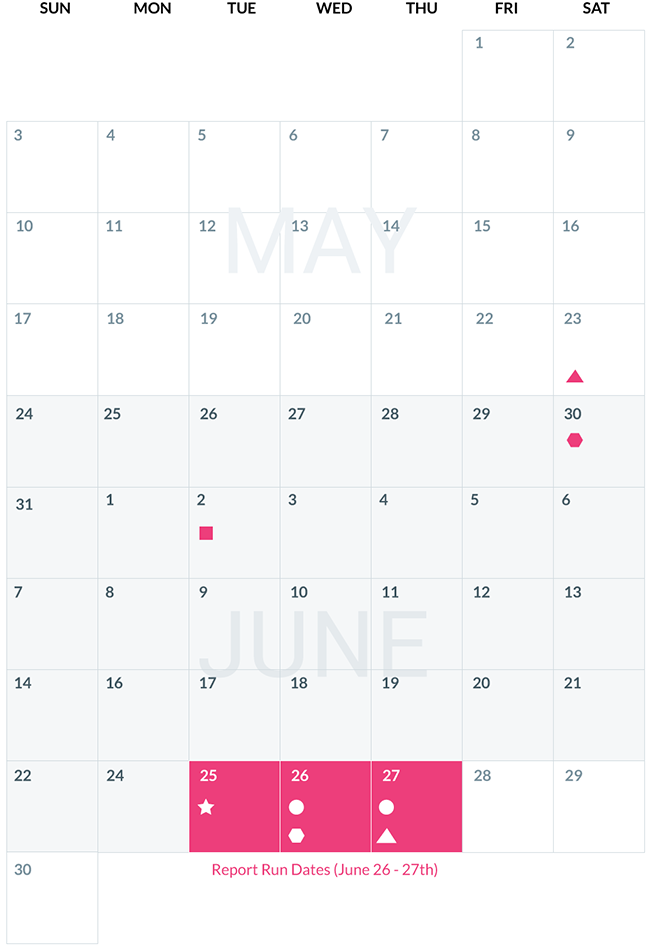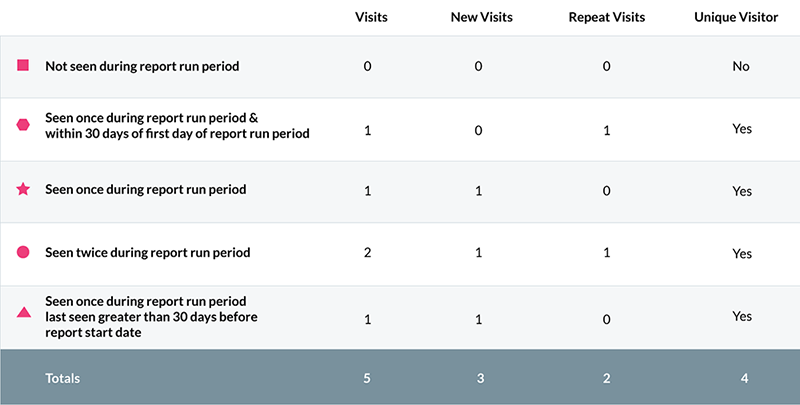Reporting Glossary
Datasnap.io has a variety of ways to report on proximity data as well as pull in contextual data from the marketing cloud to inform the location driven information. The following metrics and dimensions currently available in the UI are a subset of what is available via the API’s and advanced reporting.
Location Terms
| Term | Description |
|---|---|
| iBeacon | iBeacon is the apple trademark for an indoor positioning device. Beacons are low-cost, low energy blue-tooth transmitters that can notify nearby devices of their presence. The technology enables a smart phone or other device to perform actions when in proximity to a beacon. Beacons can be detected by a device anywhere from a couple of inches to around 200 feet. The datasnap.io platform works with any beacon provider. For the device to detect the beacon. The user must:
|
| Place | A place is a collection of locations in a contiguous area. You can group beacons or geofences into a place. This is useful for reporting and location management. For example... you might have 5 beacons in each store in a mall. You can group those beacons together into a place called 'My Cool Store'. By doing this we are able to better report on traffic between locations and report out on a place as a whole. |
| Geofence | A geofence is virtual a boundary around a location defined by GPS coordinates. |
| Venue | This is the location where the beacon or other location signal originates from such as a shopping mall or stadium etc. |
Reporting Terms
| Metric | Description |
|---|---|
| Lookback Window | This refers to the 30 day range prior to report start date. People seen during this 30 day period and again within report run dates are considered to be repeat visitors. Note: The lookback window is not currently configurable. |
| Sighting | A ping from a beacon to a users device. The configuration of the beacon and whether the app is in the foreground determines how many pings are sent out a minute. |
| Visitors | A count of visits to a particular location within the report run period. This includes people who have visited a particular location more than once. |
| New Visitors | These are people who are not seen within the lookback window and are seen for the first time during the report run period |
| Unique Visitors | A count of unique visitors (people) who came to a particular location within the report run period |
| Repeat Visitors | Those seen within the report run period and have more than one visit within the lookback window and/or report run period. |
| Place Visit |
Datasnap.io has it's own propriety methods for detecting visits to a particular place. Firstly we ensure that the raw beacon data is consistent, meaning that each beacon departure has an associated beacon arrival. Then we calculate beacon visits by collecting visits where the arrival to a beacon is within a defined time range of the previous departure. Note: you can quite often have multiple visits to a beacon without leaving a place. In fact, it's very common. |
| Dwell Time | Time an individual stayed within the bounds of a location |
Understanding Visitor Metrics
datasnap.io collects location signal data on people seen at a particular location and, based on a variety of factors, determines whether that person actually visited that location.
For example a visit to a mall is very different from a visit to a billboard on the street. Beacon data is very messy - we take this messy signal and make determinations as to whether people actually engaged with a location.
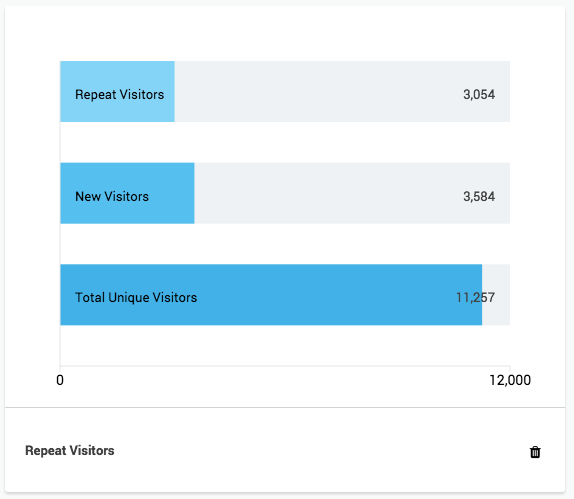
Here’s an example of how visitors are counted…
In the below graphic different people/visitors are represented by different shapes in the calendar. What kind of visitor they are counted as is shown in the table.
-
A report is run from June 26th to June 27th (highlighted in pink)
-
The lookback window includes the 30 days prior to the report start date (highlighted in grey)